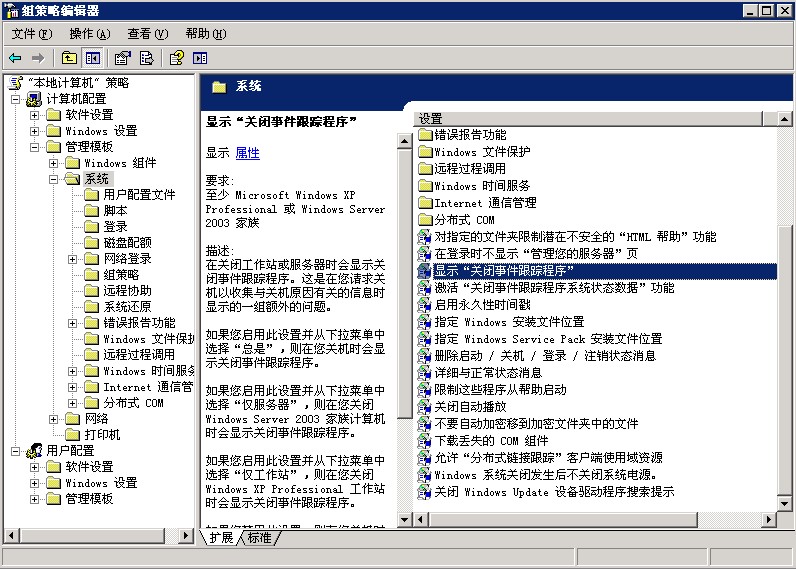<%
Dim fullName, s, fs, fl, Filesize, Filename, currentPath, relativePath
'取得文件名参数,可以是表单提交或者查询字符串
fullName = Request.QueryString("down")
If fullName = "" Then Call ShowMessage("对不起,文件名为空!")
'转为绝对路径
'取得文件的根路径
currentPath = Request.ServerVariables("PATH_TRANSLATED")
currentPath = Replace(currentPath,"script\download.asp","")
'网站子路径,为空代表下载文件直接放在根路径,可以添加子路径如"down\"
relativePath = "stream_db\"
'下载文件的完全路径
Filename = currentPath&relativePath&fullName
'检查文件是否存在
Set fs = Server.CreateObject("Scripting.FileSystemObject")
'If Not fs.FileExists(Filename) Then Call ShowMessage("对不起,指定文件不存在!")
'取得文件大小,单位是字节
Set fl = fs.GetFile(Filename)
Filesize = fl.Size
'销毁FSO对象
Set fl = Nothing
Set fs = Nothing
'清理缓存
Response.Buffer = True
Response.Clear
'创建Stream对象
Set s = Server.CreateObject("ADODB.Stream")
s.Open
'设置为二进制方式
s.Type = 1
'容错
On Error Resume Next
'装载文件
s.LoadFromFile (Filename)
If Err Then Call ShowMessage("装载指定文件出现未知错误!")
'向浏览器输出头部
'此处可将输出的文件名添加自己的网址,例如:&fullName&"(www.dimihui.com).wma"
Response.AddHeader "Content-Disposition", "attachment; filename="&fullName
Response.AddHeader "Content-Length",Filesize
'Response.CharSet="UTF-8"
Response.ContentType = "application/octet-stream"
'分段向浏览器输出文件
Do While Not s.EOS
Contents = s.Read (4096) '每次读取4096KB
Response.BinaryWrite Contents
Response.Flush
Loop
'一次性向浏览器输出文件
'Response.BinaryWrite s.Read
'Response.Flush
'销毁对象
s.Close: Set s = Nothing
'在本页输出提示信息
Sub ShowMessage(msg)
Response.Write "<br><div align='center'><div style='color:red; font-weight:bold; text-align:center; border:1px solid #CCCCCC; 'background-color:#E8E8E8; padding:4px 2px 2px; width:300px; font-size:12px'>" & msg & "</div></div><br>"
Response.End
End Sub
%>